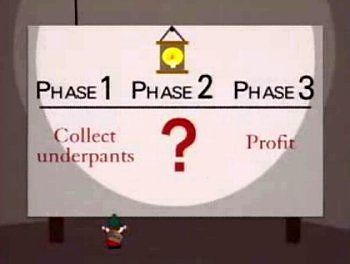5 Plugins to Monetize Your NativeScript App
It's all fun and games to develop a mobile app, but at the end of the day, you gotsta get paid. While many of us are developing apps on a fee basis for clients or as part of our company's strategic mobile initiative, there remains a large segment of developers who are staking out on their own and pursuing a dream of Flappy Bird 2.0.
Aside from charging per download from the app stores, let's take a look at some ways to easily monetize your NativeScript apps with a variety of NativeScript plugins:
Ads
I know, I know! Nobody likes ads! They threaten to help ruin the mobile web and are all-too intrusive in some mobile apps. However, I'm here to suggest that there are ways to display embedded advertising without disrupting the user experience.
Take, for example, the Truecaller ad experience on iOS:
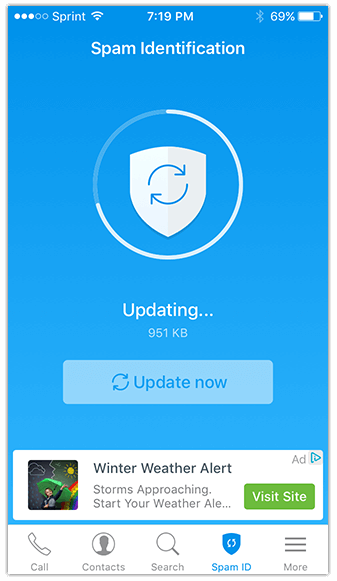
The ad is highly visible, yet doesn't disrupt any part of your experience using the app. If you're interested in the ad, you'll tap on it.
The same can be done on NativeScript of course, by using the NativeScript AdMob plugin.
For example, to install the AdMob plugin, you simply issue the tns plugin add nativescript-admob command in your NativeScript project. Creating a banner ad then is as easy as this chunk of code:
var admob = require("nativescript-admob");
admob.createBanner({
// if this 'view' property is not set, the banner is overlayed on the current view
// view: ..,
testing: true, // set to false to get real banners
size: size, // anything in admob.AD_SIZE, like admob.AD_SIZE.SMART_BANNER
iosBannerId: "ca-app-pub-XXXXXX/YYYYYY", // add your own
androidBannerId: "ca-app-pub-AAAAAAAA/BBBBBBB", // add your own
// Android adds the connected device as test device with testing:true, iOS does not
iosTestDeviceIds: ["yourTestDeviceUDIDs", "canBeAddedHere"],
margins: {
// if both are set, top wins
//top: 10
bottom: 50
}
}).then(
function() {
console.log("admob createBanner done");
},
function(error) {
console.log("admob createBanner error: " + error);
}
)
You can find additional code samples in this clonable GitHub repository.
We've written extensively about using AdMob before and there are also guides from Nic Raboy on using AdMob with a vanilla JavaScript NativeScript app and with an Angular NativeScript app.
In-App Purchases
As we see consumers shying away from one-time initial app download fees, we see an increase in the usage of the native in-app purchase platforms. What better way to leverage both Apple's and Google's native platforms than with one cross-platform in-app purchase plugin!?
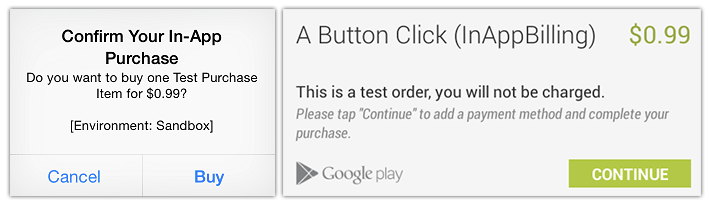
Install the nativescript-purchase plugin with tns plugin add nativescript-purchase and in this code snippet you can see how easy it is to list the "products" you offer as part of your in-app purchase offerings:
import { Product } from "nativescript-purchase/product";
purchase.getProducts().then((products: Array<Product>) => {
products.forEach((product: Product) => {
console.log(product.productIdentifier);
console.log(product.localizedTitle);
console.log(product.priceFormatted);
});
});
...and buy a product with:
if (purchase.canMakePayments()) {
// NOTE: 'product' must be the same instance as the one returned from getProducts()
purchase.buyProduct(product);
}
Be sure to consult the plugin documentation for examples on how to complete an in-app purchase.
Collect Payments
If you have a product or feature to sell, another option is to directly integrate with online payment providers like PayPal, MolPay, or Stripe:

The king of online payments since the late 90's, PayPal has made it easy to request and receive payments. By using the PayPal plugin for NativeScript, you can add the PayPal experience to your NativeScript app.
Creating a PayPal purchase couldn't be much easier:
function buyProduct(args) {
// configure
var payment = PayPal.newPayment()
.setDescription('My product')
.setAmount(59.79);
// start checkout / payment
payment.start(function(cbResult) {
switch (cbResult.code) {
case 0:
// SUCCESS
// pay key is stored in 'cbResult.key'
break;
case 1:
// operation was CANCELLED
break;
case -1:
// checkout FAILED
break;
case -2:
// "unhandled exception"
break;
}
});
}
Note that as of this writing, the PayPal plugin is Android-only, but the iOS implementation is being actively developed.

One the (relatively) new payment gateways out there, Stripe is a favorite of many due to its unparalleled user experience. And recently a brand new NativeScript plugin was released for Stripe!
This plugin allows you to integrate a credit card component into your NativeScript views with the <stripe:CreditCardView> element.
Alternatively, you can use Stripe's JavaScript API directly as it has no browser DOM dependencies.

NativeScript developers in Southeast Asia will probably be the most familiar with MOLPay, which is a fast growing payment gateway that makes it easy to accept payments from multiple countries and multiple currencies.
The MOLPay plugin for NativeScript provides an easy way to interface with MOLPay along with very detailed documentation.
Summary
The NativeScript plugin ecosystem is growing every day. With plugins like this, you can go from collecting virtual underpants, to ?, to profit in no time!
Special thanks to the South Park Gnomes for their inspiration to us all :)